How do I find my build number?
Step 1: You can find your build number by going to File and Options:
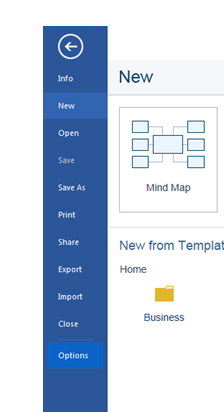
Step 2: Select Resources and look at the About MindView section:
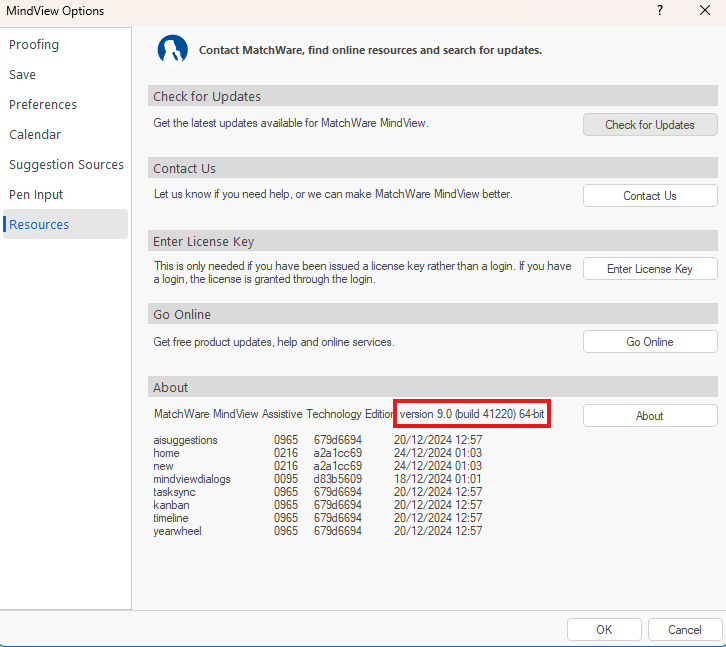
Step 3: The build number is the number in the red box.
Step 1: You can find your build number by going to File and Options:
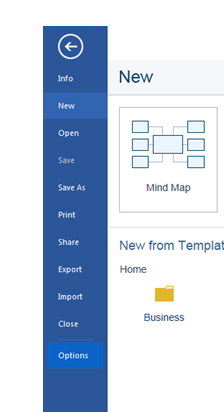
Step 2: Select Resources and look at the About MindView section:
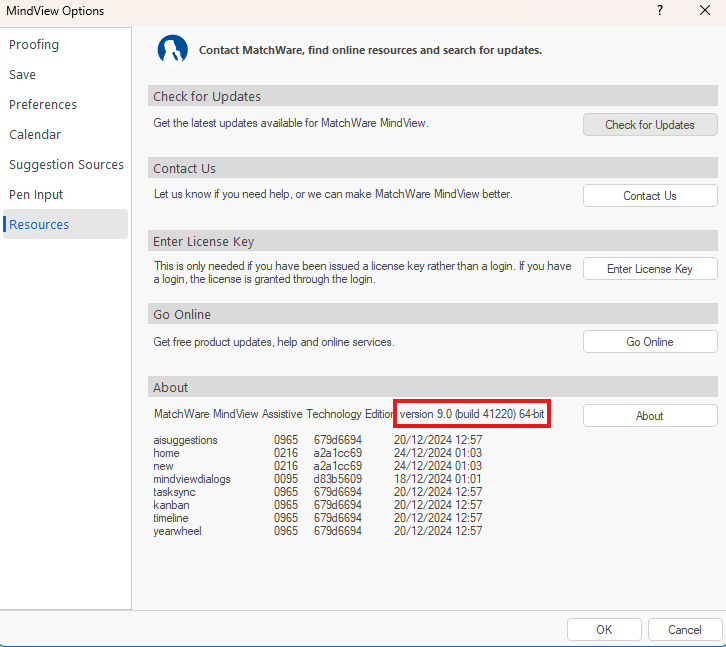
Step 3: The build number is the number in the red box.