How do I edit the cover page for Agenda and Minutes?
The Cover page settings can be modified when viewing either the Agenda or the Minutes. The Settings option can be found under the Distribute button.

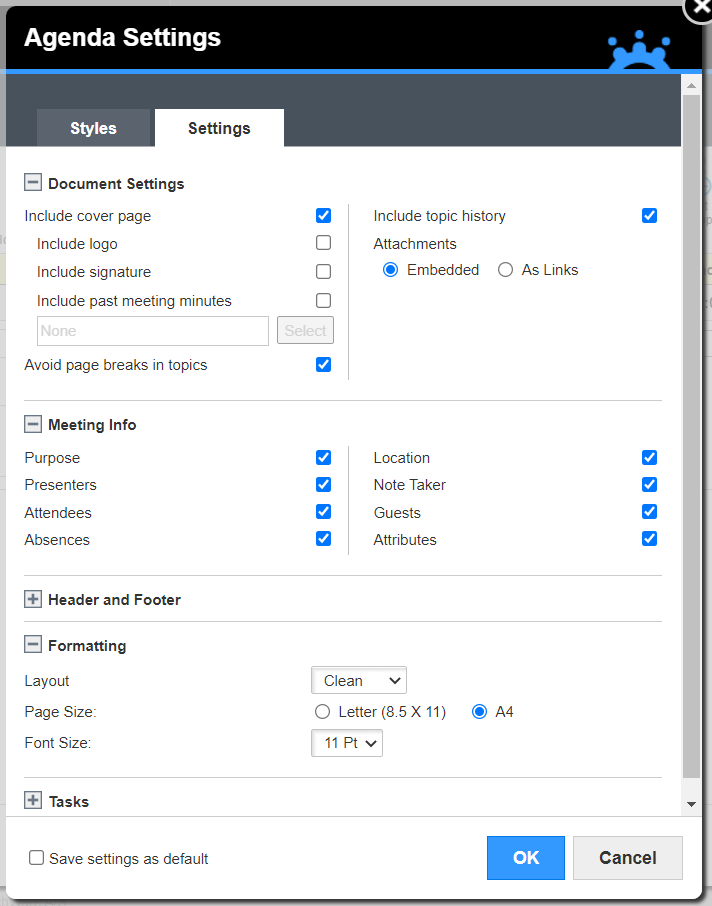
To save the settings as a default please tick the check box highlighted in green above. Note these settings will only change for all future agendas and Minutes. These settings will also only be saved on an individual user level.