How do I share my mind map?
To share your mind map with other people, several options are available:
Click the File tab and select Share on the left-hand side menu.
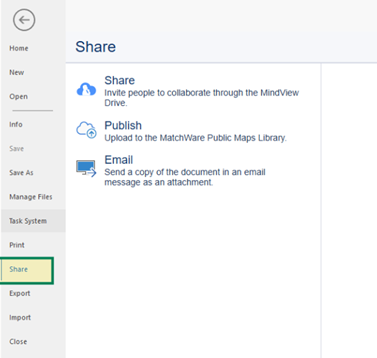
- Option Share:
The Share option on the right-hand side menu allows you to save your mind map on MindView Drive and to send a link for users to access your mind map.
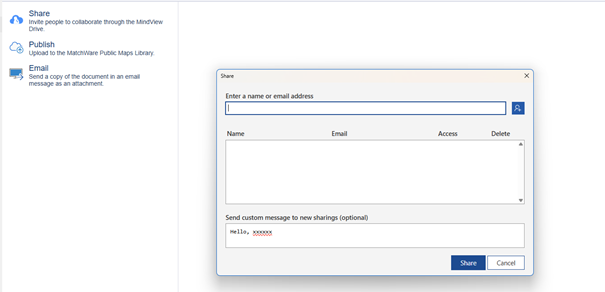
Enter the users name (if they have a MindView account) or email address in the relevant field.
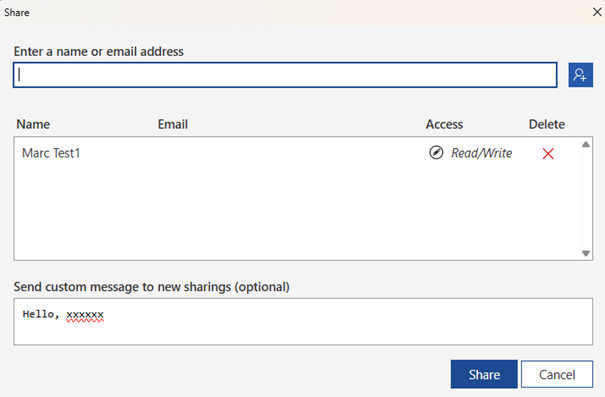
Click Share to send the invitations.
A link is emailed to the users, and a confirmation box is displayed.
Note: Recipients without a MindView account will be sent a link to download the software and register a trial account.
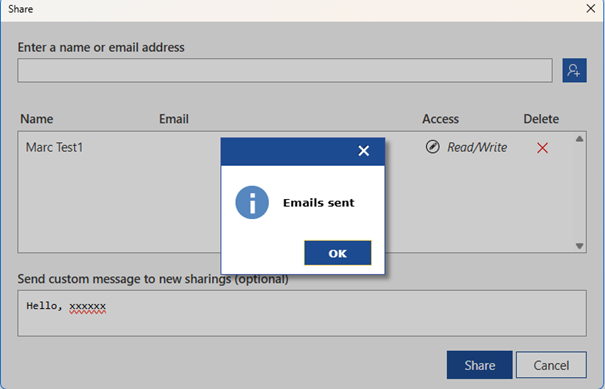
2. Option Publish:
The Publish option uploads the mind map to MindView’s
online mind map library and generates a public link that you can share with
other users.
Please be aware that the online mind map library is
available to everyone. All visitors to the library can see, download
and use your published documents according to the Terms of Service.
3. Option Email:
This option will open your email client and attach the mind map to a new email.
Fill the recipients to send your mind map.