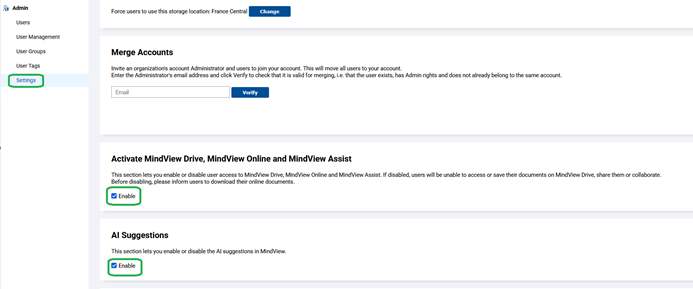How to disable MindView online services and AI through the admin portal?
This document explains how to disable MindView online services and AI for your customer account (requires Admin permissions).
- Log into https://accounts.matchware.com.
- Go to Admin > Settings.
- Scroll down to Activate MindView Drive, MindView Online and MindView Assist and uncheck Enable.
- Scroll down to AI Suggestions and uncheck Enable.