I can’t change the colour of a specific Summary Task in my Gantt Chart?
If you try to change the colour of a specific Summary Task in the Gantt chart by selecting the Summary Task and selecting the Format tab in the Ribbon and then selecting a colour from the Fill Colour option, you will find that this does not work.
The issue also occurs with Milestones.
This is an error in MindView 6 which will be solved in the next service pack.
Here is the option in question that is currently causing the issue – Format > Fill Color:
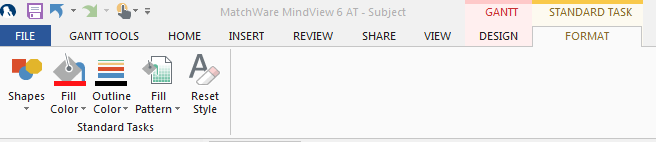
We are working on a fix for this issue, but there is an existing workaround in the software:
1. Select the Summary Task that you want to individually change.
2. In the ribbon, open the Properties Panel by going to View > Panel > Properties.
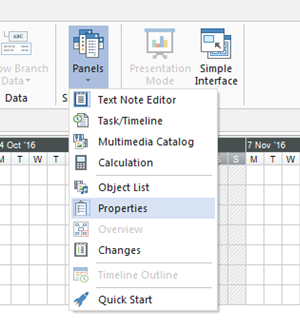
3. In the Properties panel, select Fill Colour 1:
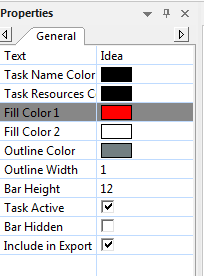
This will open a new window with different colour options:
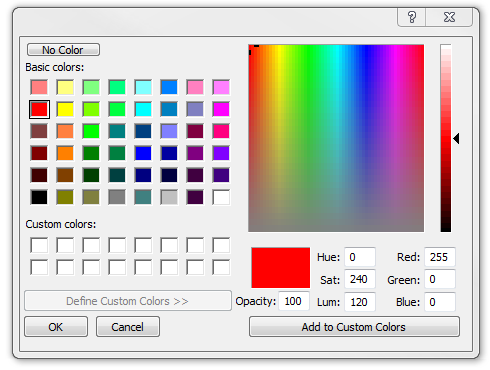
4. Select the colour option you want to use and select OK
You will find that the colour of the Summary task that you have selected will change. No other tasks will be affected.