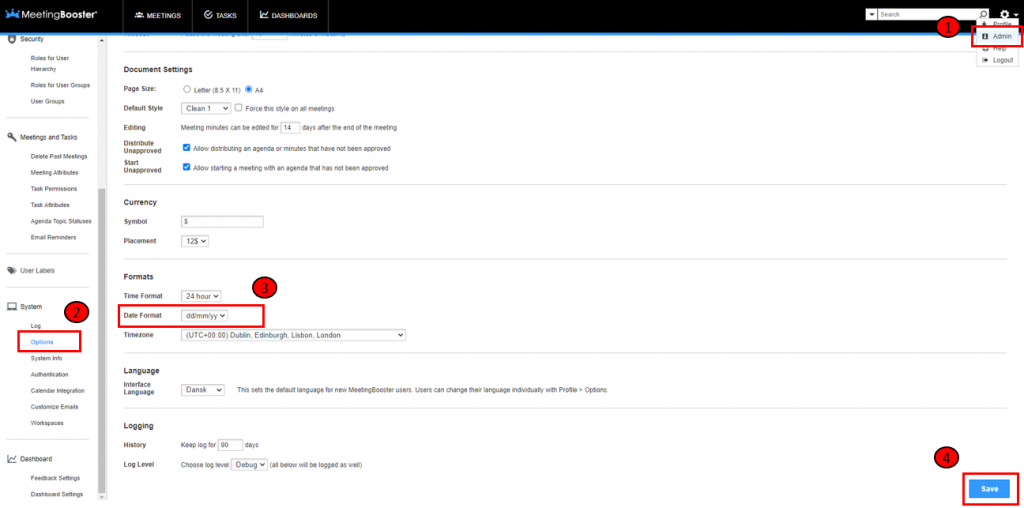How do I change the Date and Time format in MeetingBooster?
The Date and Time format can be changed at two levels, it can be changed by individual users in their Profile settings, or it can be changed at an Admin level in the Admin Settings. As a User, you can change the Date and Time format in your Profile settings under Options, see the screenshot below.
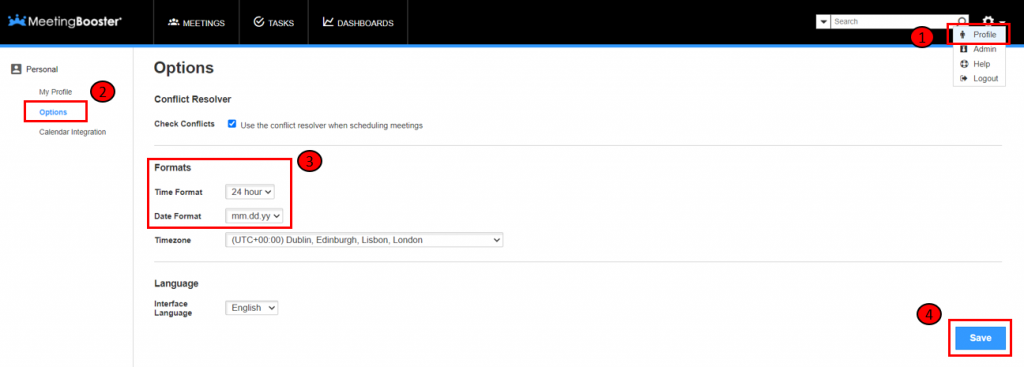
As an Admin, you can change the Date and Time format in the Admin Settings, under System Options, see screenshot below. This ensures that all new users that are added to MeetingBooster will be added with the chosen settings.