How do I create a Debug log to diagnose MeetingBooster Plugin-related issues?
- Open Outlook and click the MeetingBooster tab.
- Click Settings and double-click the Version Number.
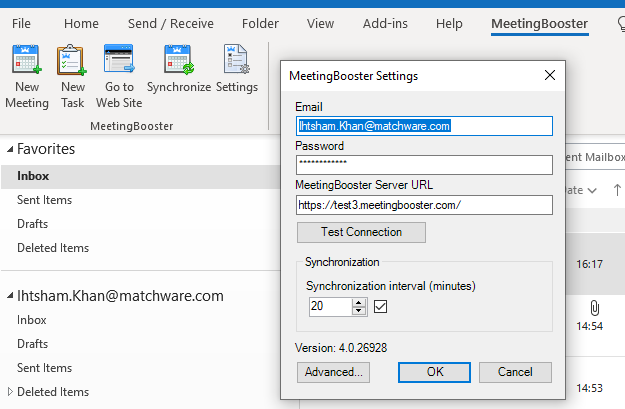
- In the Diagnostic dialog select the path where you want to save the Debug log and click OK.
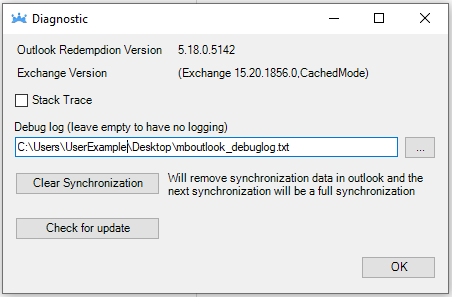
- Finally reproduce the issue that you are having so that the error appears in the Debug log, as this will help us analyze the problem.
- Please forward the Debug log to MatchWare Support.