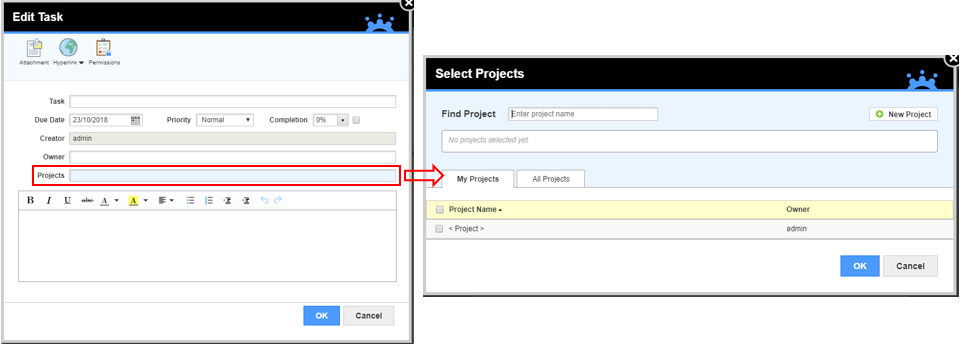I have created several Tasks that are all related, how can I track them all easily?
You can group your tasks using the Projects feature.
All types of tasks created in MeetingBooster can be included in projects, making it very easy to track the progress of projects across many meetings and agendas.
Step 1: To create a project, go to the Tasks page and click on New Project
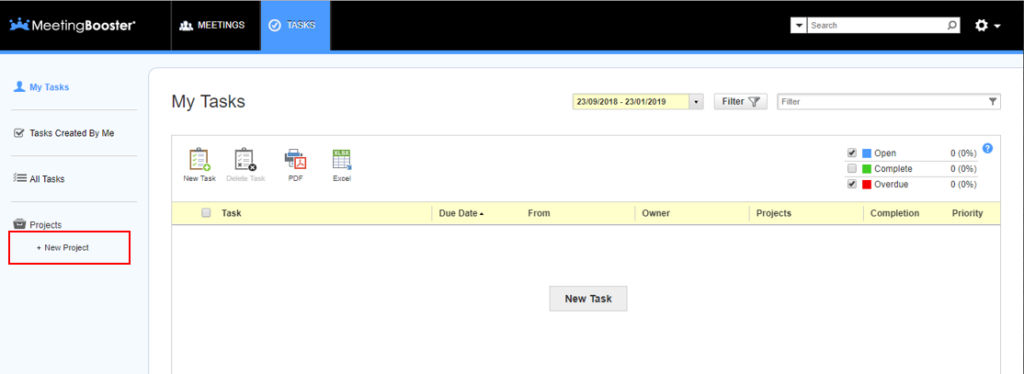
Step 2: Enter Project Name -> Save and Close
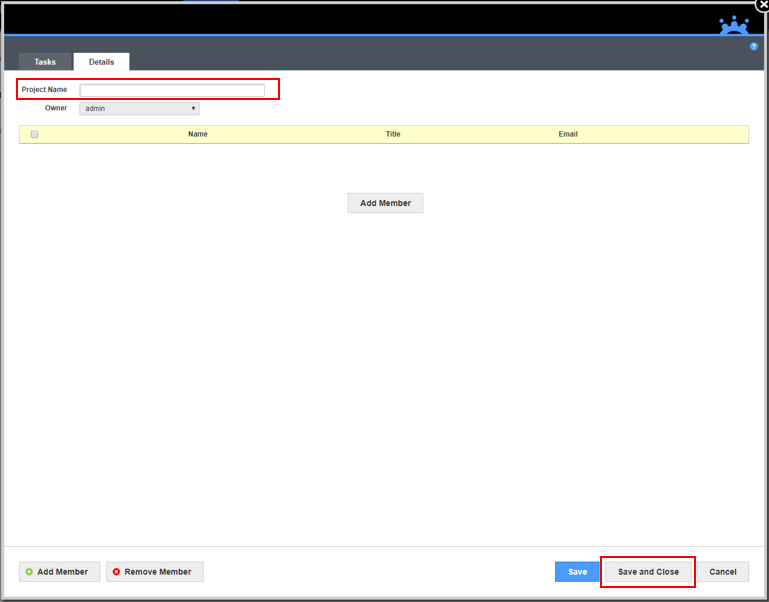
Step 3: To add a Task to your Project, simply select your task and add your project in the Projects field for that task. All members of a Project in MeetingBooster can use the Project to organize tasks.