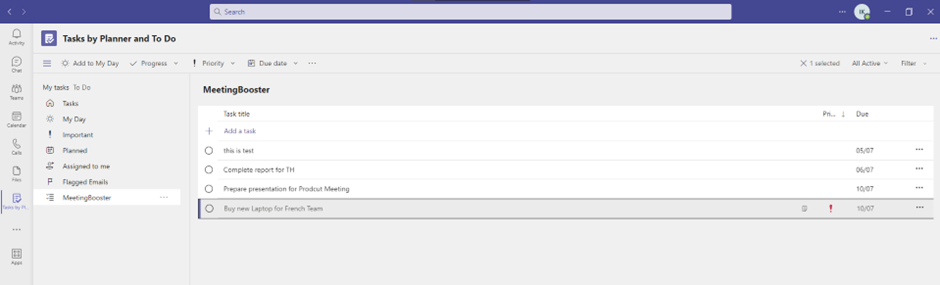MeetingBooster Tasks Integration with Outlook and Teams
By enabling the MeetingBooster Outlook 365 integration or the MeetingBooster Plugin integration, you can seamlessly integrate MeetingBooster Tasks into Outlook and Teams. This integration allows you to effortlessly add, view, and complete MeetingBooster tasks directly within your Outlook and Teams interfaces.
Outlook To Do
Once the integration with either the Outlook 365 add-in or the MeetingBooster Plugin is successfully set up and after the initial synchronization, a MeetingBooster tab will appear in your Task List in Outlook To Do.
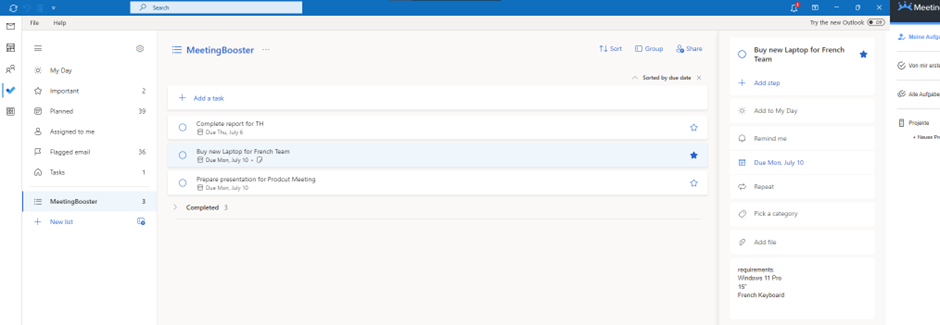
Microsoft Teams
To view your MeetingBooster Tasks in Microsoft Teams you have to add the “Tasks by Planner and To Do” app to your Teams menu.
In Tasks by Planner and To Do a MeetingBooster tab then appears which allows you to manage your MeetingBooster Tasks.