My meeting invitations have incorrect times and don’t correspond to my meetings in MeetingBooster
This issue can be related to your time zone settings, where due to an incorrectly selected time zone the meeting invitations that get sent out are a few hours ahead or behind.
To resolve the issue please check the Timezone setting in your MeetingBooster Profile settings:
- Go to your Profile
- Select “Options” (on the left)
- Check and change the Time zone according to your location
- Click Save
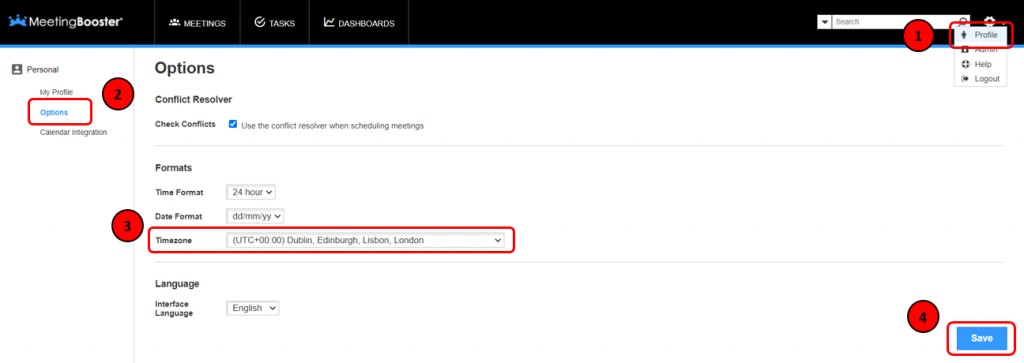
Now create a test meeting and check if the invitations get sent out at the correct times.
If this doesn’t fix the issue, please contact our support by submitting a support ticket.