When making a MeetingBooster Meeting into a Microsoft Teams Meeting, the link to the Teams Meeting is lost
Problem
When making a MeetingBooster meeting into a Microsoft Teams meeting, the link to the Microsoft Teams meeting does not get saved when sending the invitation. The problem is that Microsoft Teams only supports HTML formatted emails and if the invitations are converted to Plain Text then the Microsoft Teams links get lost.
Solution
Before making the MeetingBooster meeting into a Microsoft Teams meeting, click the meeting, go to the “Format Text” tab, and change the meeting format from “Aa Plain Text” to “Aa HTML”.
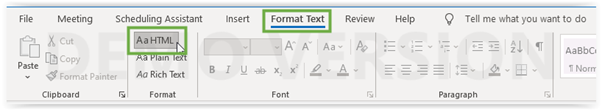
Then click the “Meeting” tab and make the MeetingBooster Meeting into a Teams Meeting too.