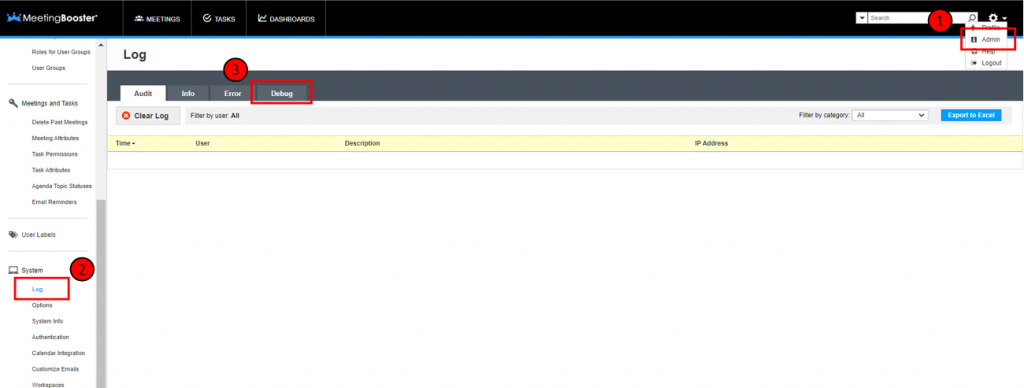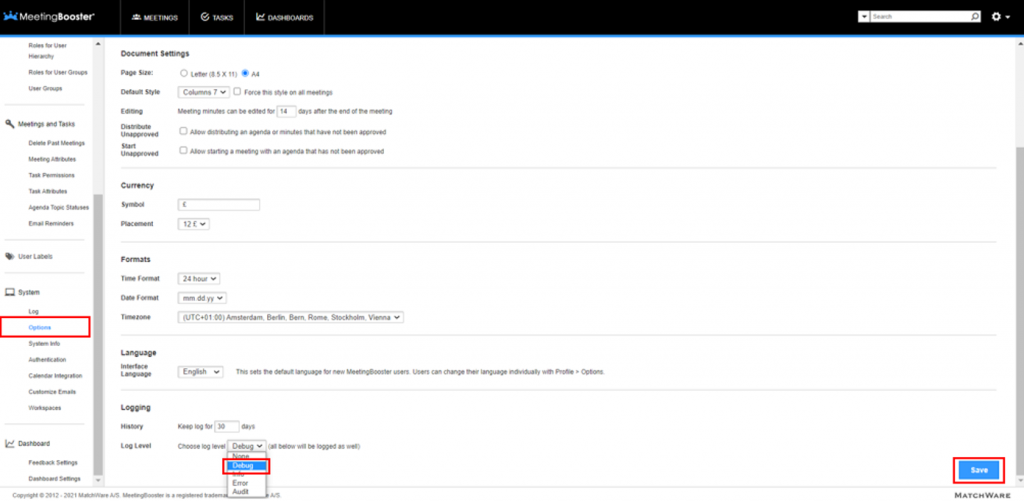Where do I find the Debug log within MeetingBooster?
The debug log within MeetingBooster can be found in the Amin Section, under System > Log > Debug (Figure 1). If you can’t see the Debug tab you will have to enable this log in the System options, see the example in Figure 2 below.