Adding a user who belongs to another account. You can invite them by using the Merge Accounts feature.
The warning message below appears when the Admin is trying to add a user who already belongs to another account. The most common reason why this happens is that the user has previously created their own account when signing up for a trial.
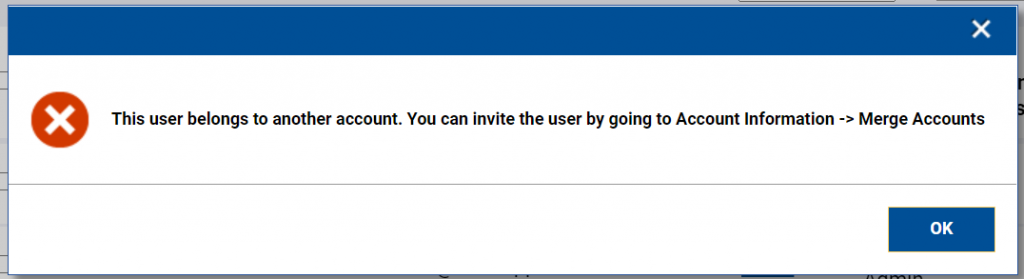
To resolve the issue the Admin will have to merge the two accounts.
1) As an Admin open and sign in to https://accounts.matchware.com.
2) Go to Admin > Settings and type in the email address in the Merge Accounts field.
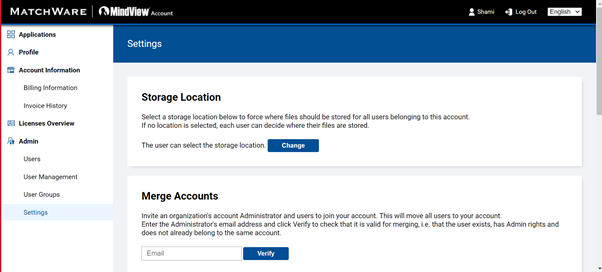
3) After verifying that the user exists on a different account, you can send out an invitation.
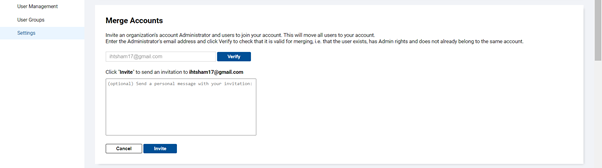
4) To accept the invitation, the user will just have to click the link contained in the message received.