How do I change the Display Language in MindView?
The MindView installation supports and comes with multiple languages, which are English, French, German, Danish, and Norwegian. It is possible to select and define the preferred default language during the Installation stage, but you can also change the language setting after the installation within MindView Options:
1) Open MindView.
2) Click the File tab.
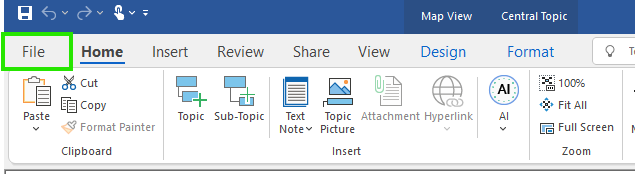
3) Select Options.
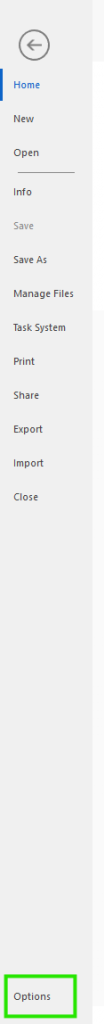
4) Go to Preferences and look for Display Language.
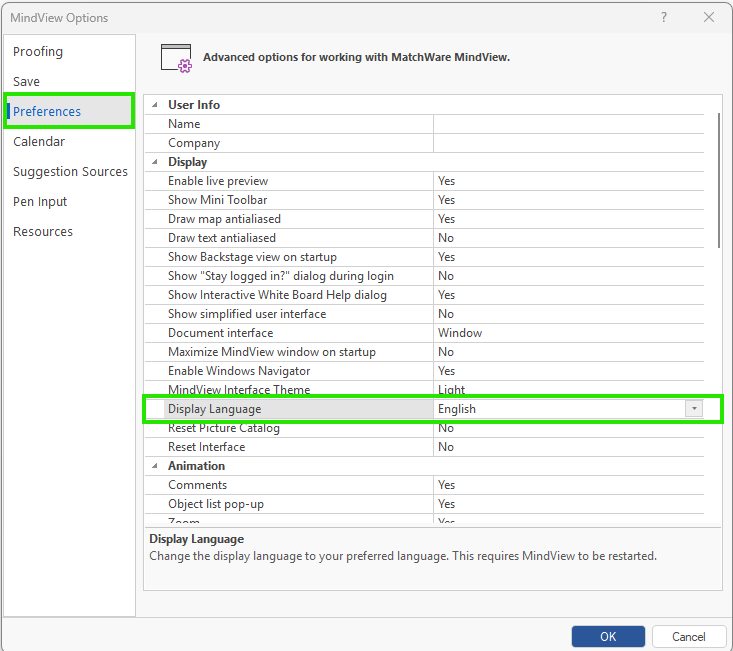
5) Select the desired language and click OK.
6) Finally, to allow the new setting to take effect you need to restart MindView.