How do I change to the new Chromium-based Microsoft Edge browser within MindView 8 ?
MindView also supports the new Chromium-based Microsoft Edge browser for a better user experience and can be used instead of Internet Explorer. The use of the new Microsoft Edge browser can be enabled in the MindView Options as described below.
Note: It is important that the latest version of the new Microsoft Edge browser is already installed.
1.Open MindView and click the File tab.
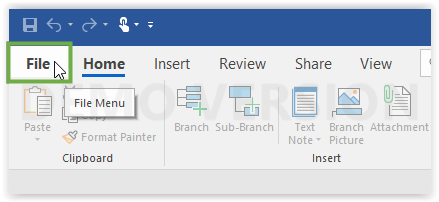
2. Now go to the MindView Options.

3. Go to Preferences.
4. Scroll down to the Advanced settings and enable the use of the new Microsoft Edge browser.
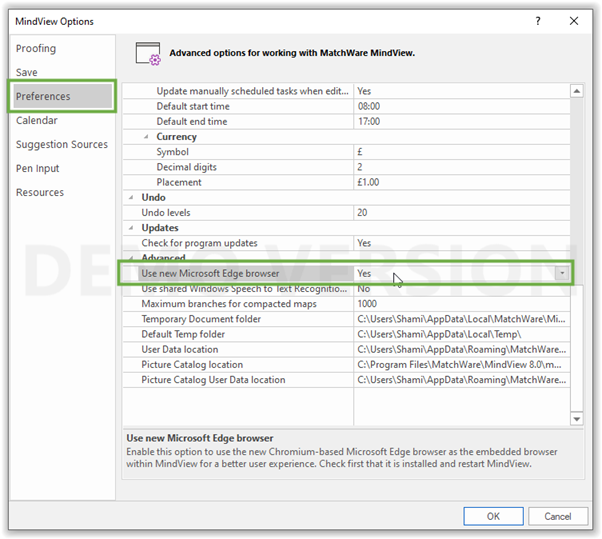
5. Finally click OK and restart MindView.
Preview Notice
Please note that this feature is based on functionality provided by Microsoft, which is still in an evaluation phase. As a result, unexpected behaviour and malfunctions may occur.