How do I import a citation source from other referencing tools such as Google Books into MindView?
MindView allows users to import citation sources directly from WorldCat, Mendeley, and Zotero. Users can also add citation sources from other tools such as Google Scholar and Google Books. This is done by saving and downloading the source as a RIS file and then importing it into MindView.
Here is an example from Google Books:
1) Go to https://books.google.com and search for a reference/source which you would like to import and cite in MindView.
2) Click the Preview button for the source.
https://books.google.com and search for a reference/source which you would like to import and cite in MindView.
2) Click the Preview button for the source.
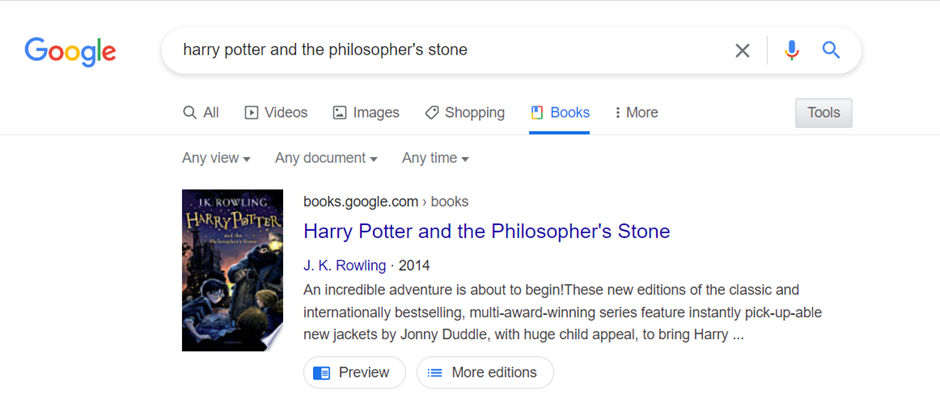
3) In the Preview select the Create citation option.
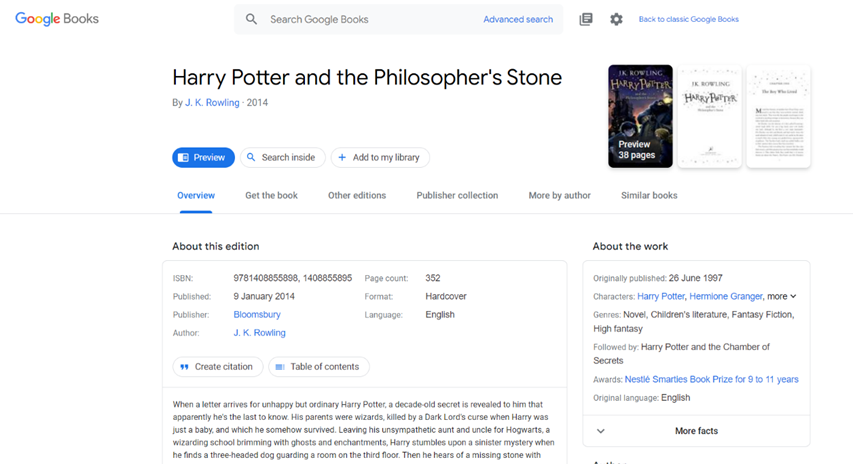
4) In the Citation pop-up select RefMan to create and download the source as a RIS file.
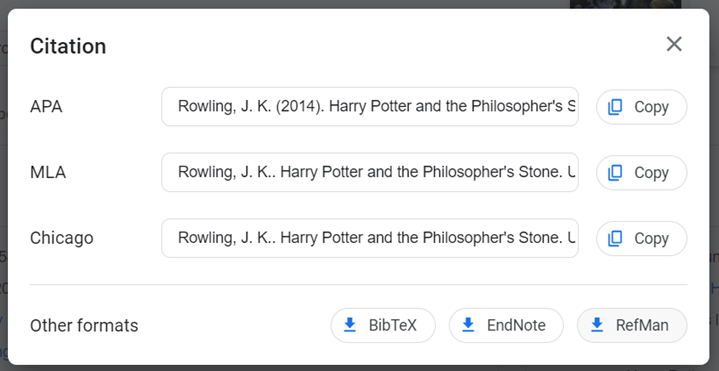

5) Now open MindView, go to Manage Sources, click the Import/Export tab, and click Import to import the RIS document.
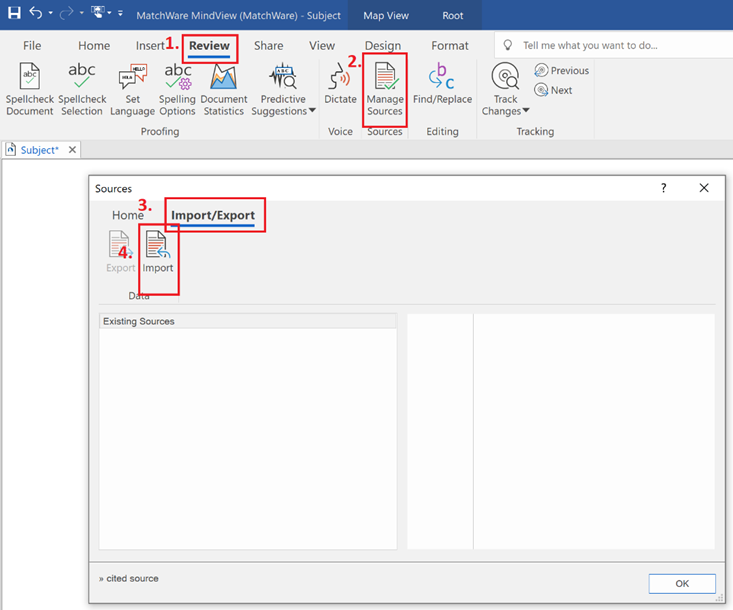
6) The newly imported source is now shown in the list.
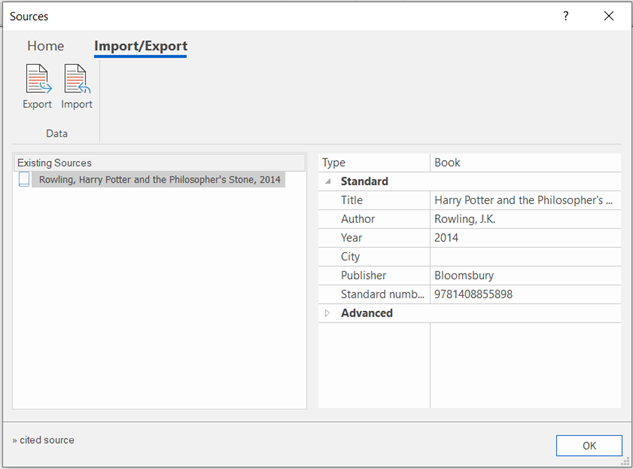
To import a citation source from Google Scholar please click here.