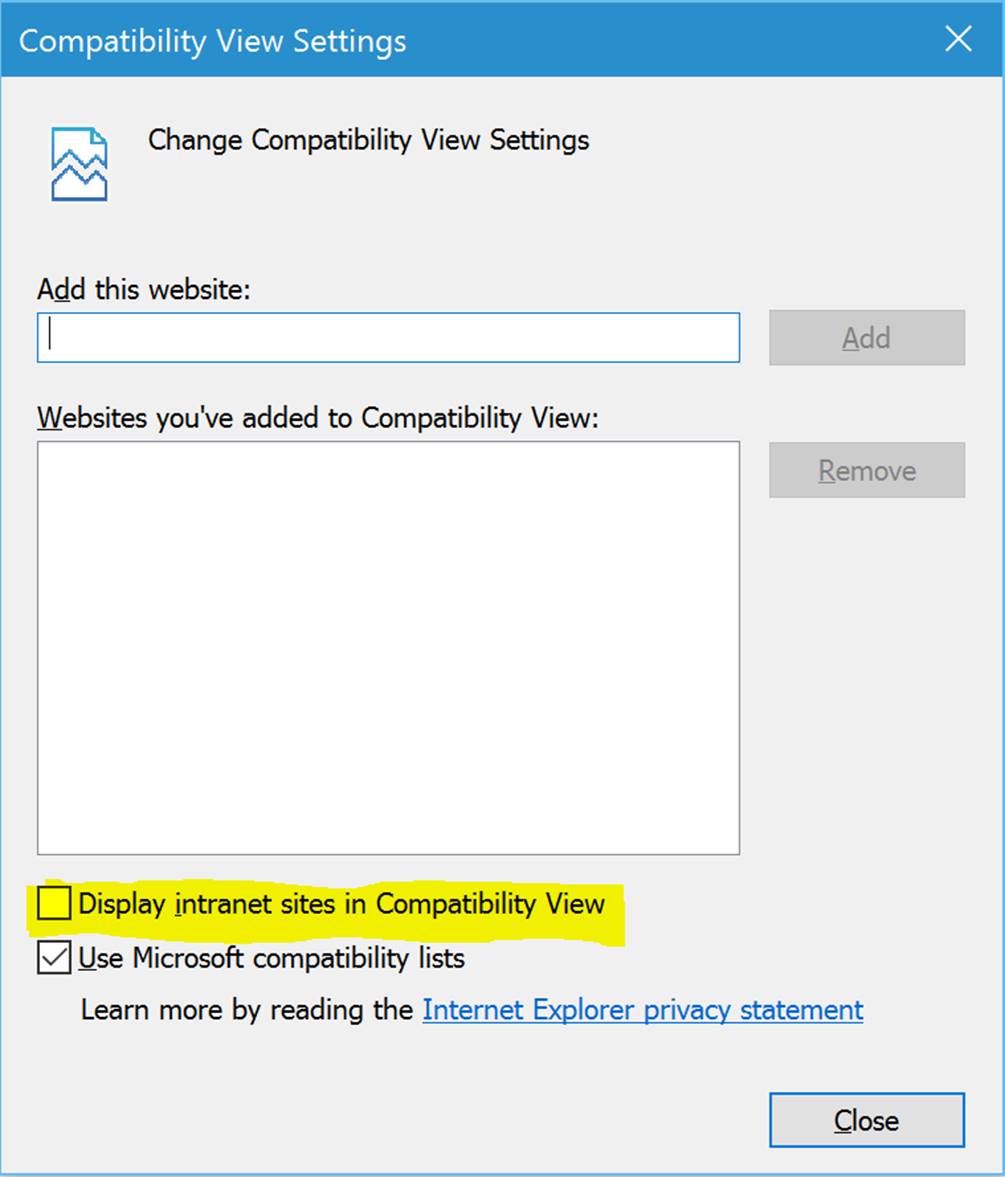I cannot open my Project Reports in Internet Explorer?
If you try to open your Project Report files from a shared drive and you are using the default settings in Internet Explorer, then you may encounter this problem.
You can resolve this issue by exporting to a local drive and opening the report from here.
Alternatively, if you want to open the report from a network drive you will need to do the following:
- Click the Tools icon located in the top right of Internet Explorer
- Click “Compatibility View settings”
- A dialog appear and here you need to uncheck “Display intranet sites in Compatibility View