I have downloaded MindView 8, but I am getting an error during the installation – GdrivePlugin.dll failed to register
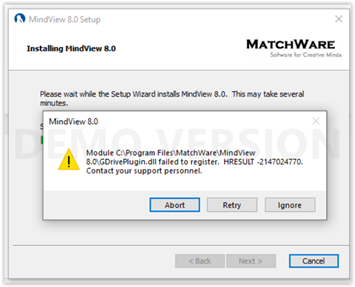
This error message occurs when MindView failed to install some of the necessary prerequisites. By default MindView installs the prerequisites during a normal installation and the user is prompted with the dialog below where it is important to accept the agreement and click Install:
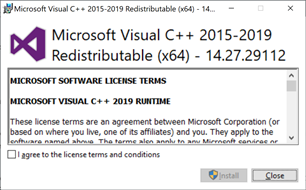
If an Administrative installation was done, another reason could be that the prerequisites below were not installed before MindView was installed.
Solution
To resolve this issue, please download and install one of the following (depending on your computer’s processor, most likely x64):
Microsoft Visual C++ 2019 Redistributable
x64: https://aka.ms/vs/17/release/vc_redist.x64.exe
or
x86: https://aka.ms/vs/17/release/vc_redist.x86.exe
Finally, try to install MindView again.
If this doesn’t resolve the issue, please contact our support team by submitting a ticket: