Signing in MindView 8 with Google not working: error “Couldn’t sign you in”
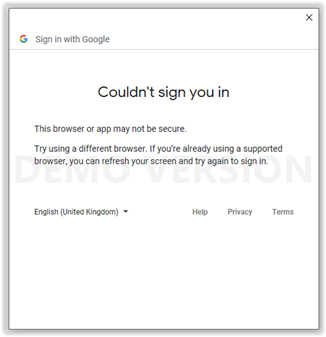
If you are experiencing problems when logging in using Google sign in, you have the option to install the new Chromium-based Microsoft Edge browser and then enable MindView to use the new browser as the embedded browser within MindView.
For more info on how to enable the new Chromium-based Microsoft Edge browser in MindView Options, click here.
This should resolve the issue, but if you continue to experience the problem please contact our Support Team by submitting a Support Ticket.