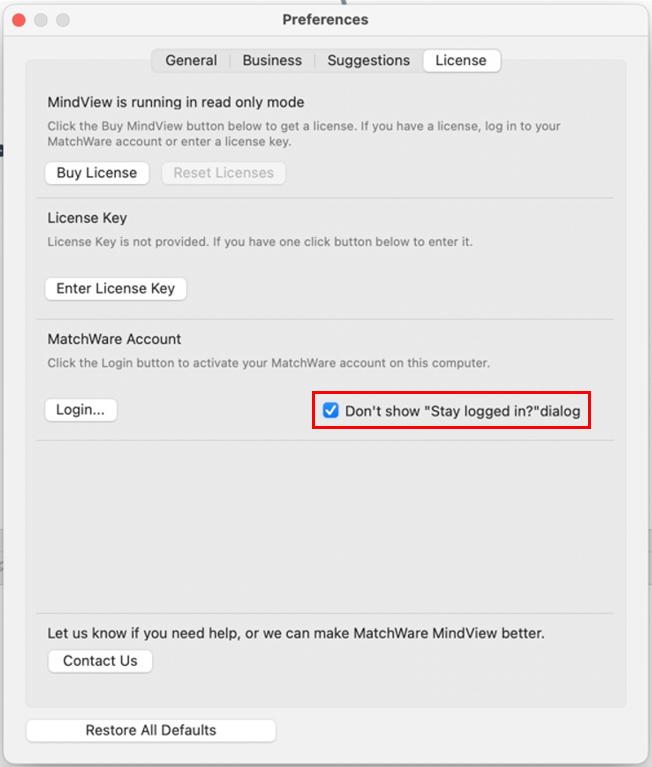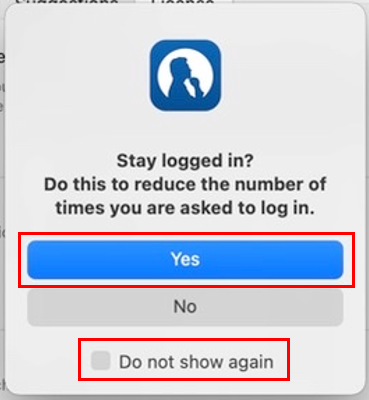Why do I have to sign in every time I open MindView Mac?
This usually happens because of the options selected when MindView was run for the first time. If you chose not to stay logged in and not to show the “Stay logged in” pop-up again, you will have to sign in whenever you open MindView Mac.
To avoid having to sign in every time you open MindView Mac please follow the steps below.
- Click the MindView tab (top left)
- Select “Preferences”
- Go to “License” and uncheck ‘Don’t show “Stay logged in?” dialog’ (figure 1)
- Exit and restart MindView
- Now you will be prompted with the option to “Stay logged in?” (figure 2).
- Select Yes and tick the check box to not show this pop-up again.